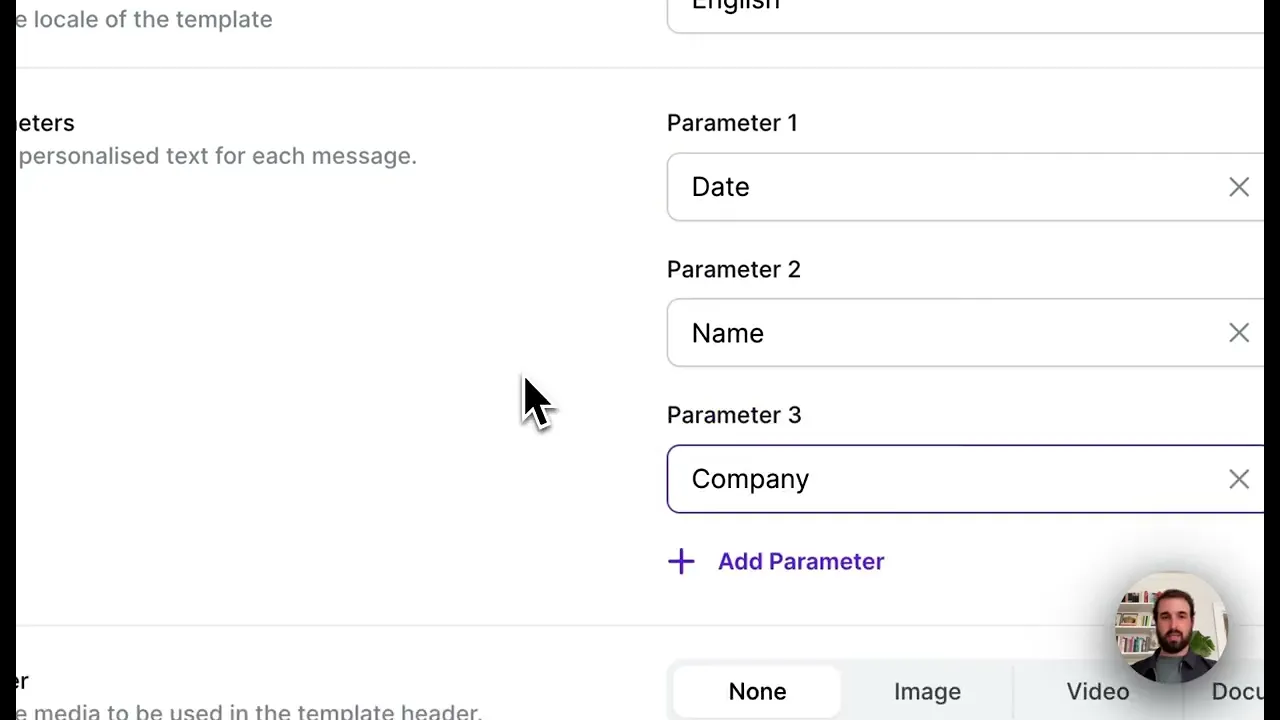
Last updated
9 Feb 2024
Insurance updates, order notifications, shipping updates, and holiday promotions—most businesses send these automated messages via email and newsletters. Some businesses will argue that “it’s how we’ve always done it," so why change a winning formula, right? Well, the average reading rate of WhatsApp newsletters exceeds 90%, while email marketing is only 21.5%. In this blog, we cover everything you need to know about WhatsApp broadcast messages and how your business can boost sales and overall reach.
What are WhatsApp broadcast messages?
Broadcast messages are a super-fast way to send messages to large groups at once. Perfect for sending the right message to the right customers at the right time. Before we get started, it's important to note the differences between the WhatsApp Business mobile app and the WhatsApp Business API for sending broadcasts.
The WhatsApp Business mobile app is often used by smaller businesses with just a few employees and customers. For larger businesses, we recommend using the WhatsApp Business API to avoid limitations.
To access the WhatsApp API, you will need to use a solution like Cue, a WhatsApp Business solution provider. This allows you to easily create WhatsApp message templates for your broadcasts and track the message delivery status, among other features that aren’t available in the mobile app.

How to send a WhatsApp broadcast
Send WhatsApp broadcasts using the mobile app
Open the WhatsApp Business app
Tap More Options, then choose “New Broadcast”.
Search for or select the contacts you want to add.
Tap the check mark.
Review and send
You should know that your broadcast message will only reach contacts who’ve added your number to their phone's address book. Make sure your contacts have added you to their address book if they’re not receiving your broadcast messages. Learn more about the requirements here.
Send WhatsApp broadcasts using the API
Sign in to app.cuedesk.com
Click on the 'Broadcasts' icon on the left-hand side
Click on 'Create a broadcast'
Upload your list of recipients
Specify the template name
Select any parameters (Name, date, company name)
Add any media to be used
Send or schedule the broadcast
Want a more visual tutorial? Watch our YouTube video!
It's important to note that when someone receives a broadcast message from a business using the API, they will see it as a regular message in their chat list. They won’t be able to see the other recipients of the broadcast.
Benefits of using WhatsApp broadcasts
Increased engagement rates = more sales
WhatsApp broadcasts generate much higher engagement than email and SMS. Open rates for WhatsApp messages can reach up to 98%, with click-through rates over 45%.
When using WhatsApp, you’re messaging customers where they spend most of their time, so recipients are more likely to actually read and interact with broadcast messages. Richfield understood this, and as a result, they increased response rates by 7x with Cue-powered WhatsApp broadcasts.
Personalisation and precision
The WhatsApp Business API lets you personalise your WhatsApp broadcast messages. With the ability to create multiple lists, you can send content that resonates with each audience. This precision targeting boosts customer engagement by sending relevant messages to the right customers. HubSpot reports a 3x increase in open rates when messages are personalised.
Get the word out faster
WhatsApp broadcasts allow you to send messages to multiple recipients at once, saving you time and effort. This is useful for sending important updates, promotions, or announcements to your whole customer base.
How to grow your WhatsApp broadcast list
Your WhatsApp broadcast list is like a garden; it needs nurturing, attention, and a touch of creativity to flourish. Building a WhatsApp broadcast list allows you to send WhatsApp newsletters, keep your contacts updated, and increase leads.
Offer exclusive deals on WhatsApp 🛍️
A good way to encourage customers to join your WhatsApp broadcast list is by offering deals and discounts exclusively through your WhatsApp account. You can encourage customers by telling them to join your WhatsApp broadcast list to stay updated with any promotions and important updates.
Promote on different channels 📚
Add WhatsApp opt-in methods on different channels, like email footers, website pop-ups, product packaging or feedback forms. An education provider can share sign-up links before and after course content downloads.
Drive dedicated campaigns 🏎️
Run social media contests and ads focused solely on growing your WhatsApp subscriber base. Car dealerships can encourage users by allowing them to book test drives and get access to priority support if they sign up for their WhatsApp broadcast list.
WhatsApp broadcast message examples
Holiday sales alerts⚡
Retail businesses can send holiday sales alerts with WhatsApp broadcasts, as well as notify customers about limited-time offers and exclusive discounts.

Policy updates for insurance 🛡️
Insurance businesses can keep clients informed about policy updates via WhatsApp broadcasts to keep policyholders in the loop. An insurance company might broadcast updates about changes in coverage or new policy features.

Monthly educational WhatsApp newsletters 🎓
For educational institutions, WhatsApp newsletters present an opportunity to keep students engaged. Aside from sharing important announcements, exam schedules, and study tips directly with students, educational institutions can use monthly WhatsApp newsletters to help students study better and keep them motivated.

Exclusive sneak peeks 👀
Boost the car-buying experience with exclusive sneak peeks into new product launches or restocks. A car dealership can create anticipation by sharing glimpses of upcoming car models or limited cars.

Stay informed, stay connected 🌐
For Internet Service Providers, use WhatsApp broadcasts to communicate service updates, planned maintenance, or outage notifications. Ensure transparency and keep subscribers in the loop about connectivity improvements or disruptions.

Reach more people with Cue
WhatsApp broadcasts allow businesses to keep their customers engaged, keep them informed and an opportunity to turn conversations into conversions. Get in touch with Cue to get started with the WhatsApp Business API.


