Unlock the power of WhatsApp: Verifying Meta Business Manager
Unlock the power of WhatsApp: Verifying Meta Business Manager
20 Feb 2023
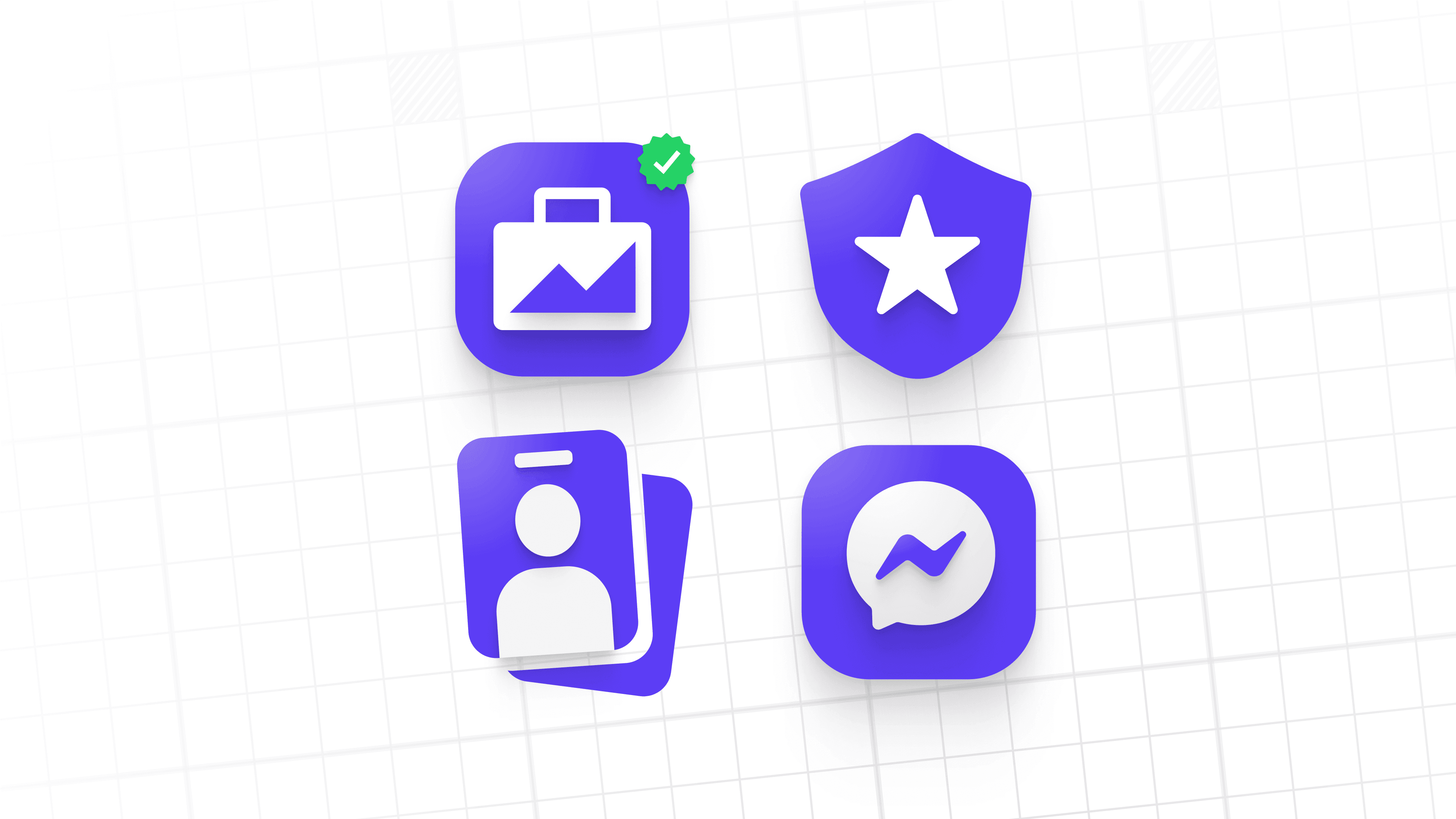
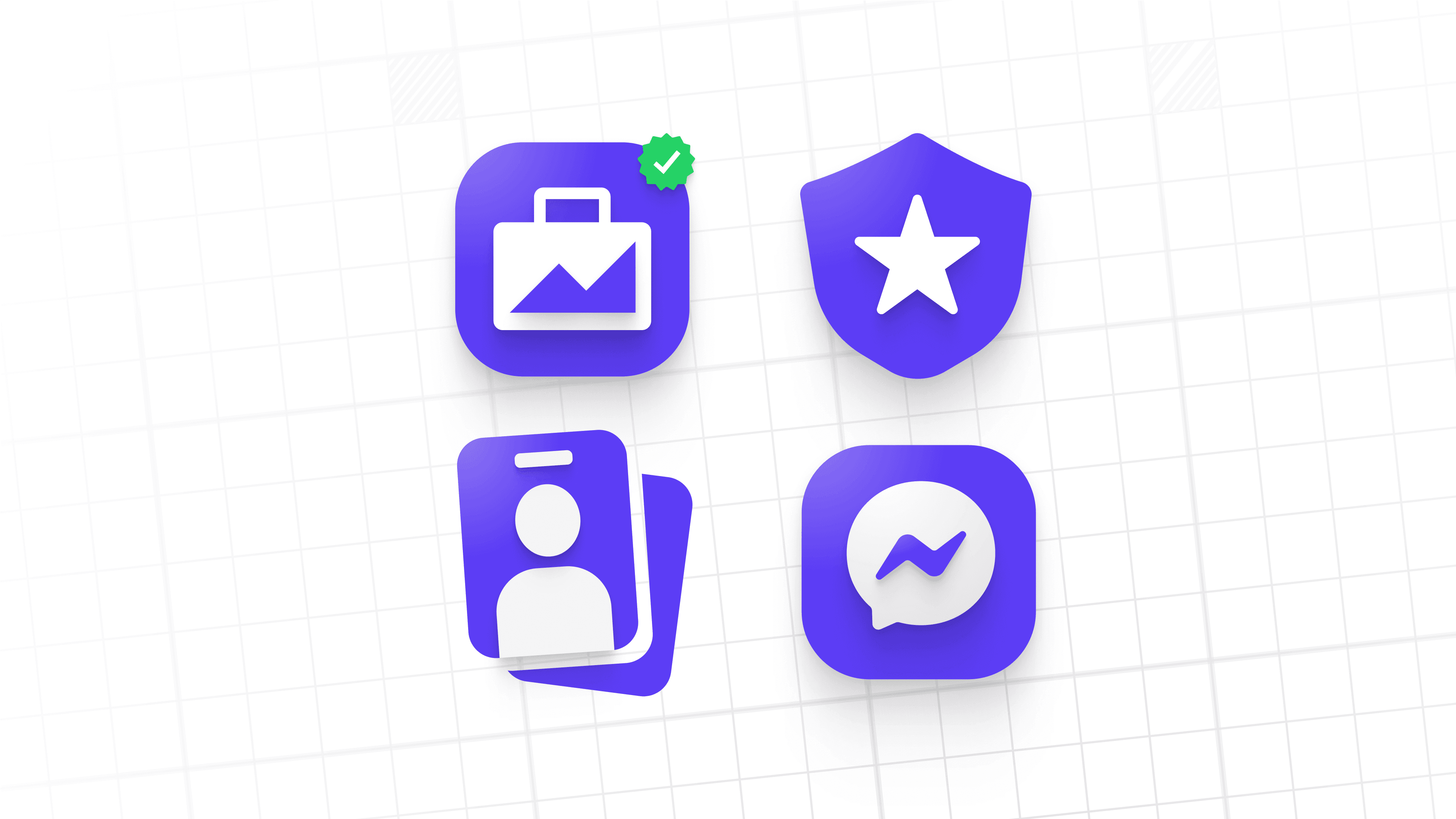
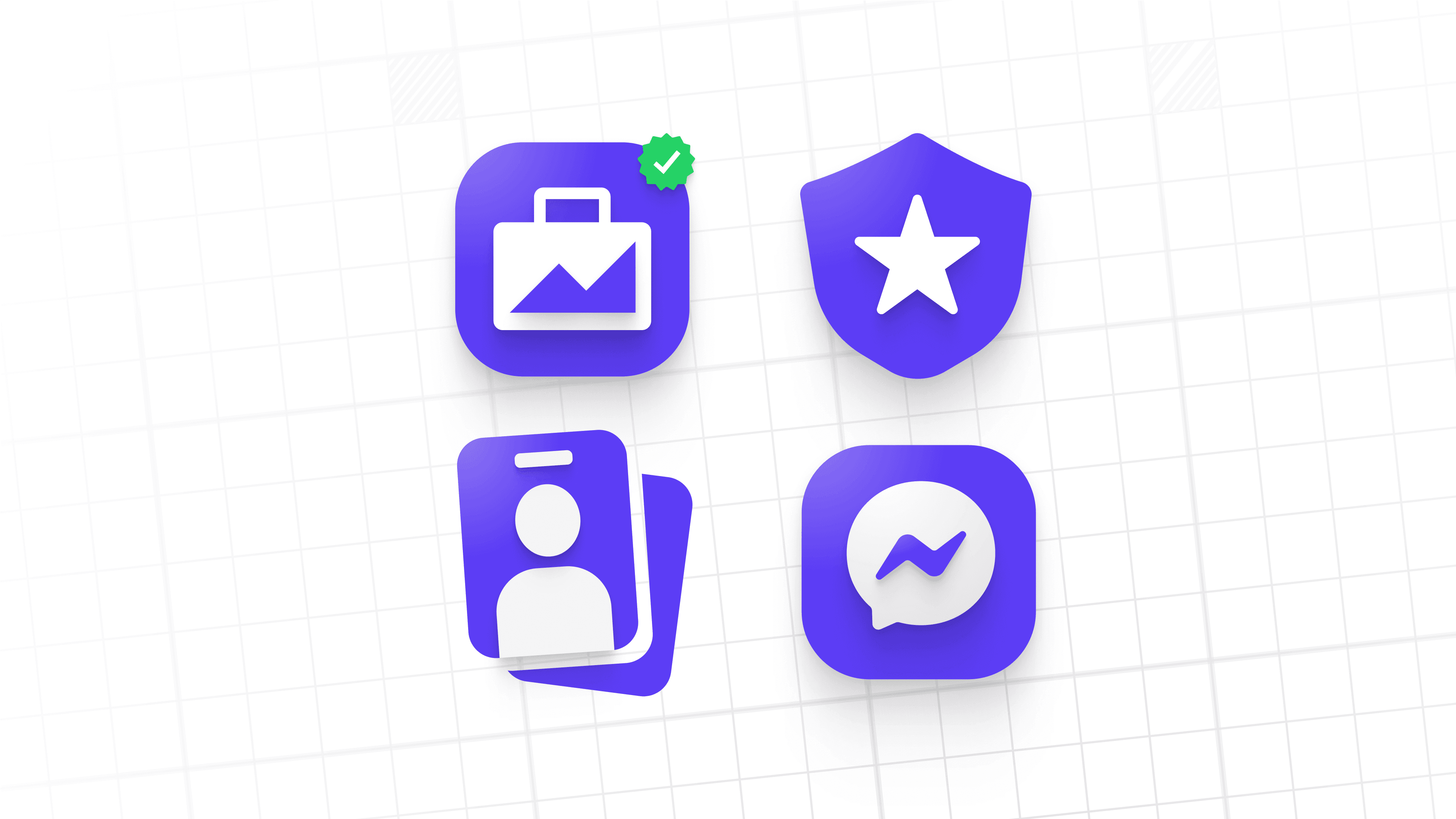
Ready to reach customers with WhatsApp?
✅
Grow sales by 160%
✅
Cut service costs by 73%
✅
Boost responses by 40%

Why do I have to verify my business on Meta Business Manager (MBM)?
In order for your business to use the WhatsApp Business API, it will have to be verified using Meta Business Manager. The verification process is relatively simple but many page owners get tripped up attempting to get their business approved by Meta.
In this post, we will detail the Meta Business Manager process so that your business can access the WhatsApp Business API.
Before you get started:
You can't start the verification process unless your business actually needs to be verified
You'll need to be the admin of a Meta Business Manager account
Your business page will need at least two admins under people that have Two-Factor Authentication(2FA) enabled.
When working with WhatsApp Business solution providers you will have to accept a jewel notification
Step 1: Setting up for success
Open an incognito browser window (Windows: Ctrl + Shift + n. | Mac: ⌘ + Shift + n)
Log into your personal Facebook profile: https://www.facebook.com/
Open a second tab next to the Facebook login and open https://business.facebook.com/settings
What if I don't have a Meta Business Manager account?
Open an incognito window
Open https://www.facebook.com/ and log into your personal Facebook profile
Visit business.facebook.com/overview to create a Facebook Business Manager account
Open a second tab next to the Facebook login and open https://business.facebook.com/settings
Step 2: Verify your business
Click on the Start Verification button in the Business Manager after accepting the jewel notification
Provide all the necessary business details required by Meta, including business registration, address, and website
Receive and confirm the verification code from Meta
You'll receive a notification once your business is confirmed
Verification best practices
Use your official business registration certificate
Make sure that the information you submit matches the contents of your business registration certificate. This includes capitalisation, spelling mistakes, and wrong addresses. Meta will use this information to confirm and verify your business details.
Your website and email domain should match. This is critical when receiving the verification OTP via email at the end of the verification process.
Our account management team are on hand to assist with your Meta Business Manager verification when you join the Cue family.
Why do I have to verify my business on Meta Business Manager (MBM)?
In order for your business to use the WhatsApp Business API, it will have to be verified using Meta Business Manager. The verification process is relatively simple but many page owners get tripped up attempting to get their business approved by Meta.
In this post, we will detail the Meta Business Manager process so that your business can access the WhatsApp Business API.
Before you get started:
You can't start the verification process unless your business actually needs to be verified
You'll need to be the admin of a Meta Business Manager account
Your business page will need at least two admins under people that have Two-Factor Authentication(2FA) enabled.
When working with WhatsApp Business solution providers you will have to accept a jewel notification
Step 1: Setting up for success
Open an incognito browser window (Windows: Ctrl + Shift + n. | Mac: ⌘ + Shift + n)
Log into your personal Facebook profile: https://www.facebook.com/
Open a second tab next to the Facebook login and open https://business.facebook.com/settings
What if I don't have a Meta Business Manager account?
Open an incognito window
Open https://www.facebook.com/ and log into your personal Facebook profile
Visit business.facebook.com/overview to create a Facebook Business Manager account
Open a second tab next to the Facebook login and open https://business.facebook.com/settings
Step 2: Verify your business
Click on the Start Verification button in the Business Manager after accepting the jewel notification
Provide all the necessary business details required by Meta, including business registration, address, and website
Receive and confirm the verification code from Meta
You'll receive a notification once your business is confirmed
Verification best practices
Use your official business registration certificate
Make sure that the information you submit matches the contents of your business registration certificate. This includes capitalisation, spelling mistakes, and wrong addresses. Meta will use this information to confirm and verify your business details.
Your website and email domain should match. This is critical when receiving the verification OTP via email at the end of the verification process.
Our account management team are on hand to assist with your Meta Business Manager verification when you join the Cue family.
Why do I have to verify my business on Meta Business Manager (MBM)?
In order for your business to use the WhatsApp Business API, it will have to be verified using Meta Business Manager. The verification process is relatively simple but many page owners get tripped up attempting to get their business approved by Meta.
In this post, we will detail the Meta Business Manager process so that your business can access the WhatsApp Business API.
Before you get started:
You can't start the verification process unless your business actually needs to be verified
You'll need to be the admin of a Meta Business Manager account
Your business page will need at least two admins under people that have Two-Factor Authentication(2FA) enabled.
When working with WhatsApp Business solution providers you will have to accept a jewel notification
Step 1: Setting up for success
Open an incognito browser window (Windows: Ctrl + Shift + n. | Mac: ⌘ + Shift + n)
Log into your personal Facebook profile: https://www.facebook.com/
Open a second tab next to the Facebook login and open https://business.facebook.com/settings
What if I don't have a Meta Business Manager account?
Open an incognito window
Open https://www.facebook.com/ and log into your personal Facebook profile
Visit business.facebook.com/overview to create a Facebook Business Manager account
Open a second tab next to the Facebook login and open https://business.facebook.com/settings
Step 2: Verify your business
Click on the Start Verification button in the Business Manager after accepting the jewel notification
Provide all the necessary business details required by Meta, including business registration, address, and website
Receive and confirm the verification code from Meta
You'll receive a notification once your business is confirmed
Verification best practices
Use your official business registration certificate
Make sure that the information you submit matches the contents of your business registration certificate. This includes capitalisation, spelling mistakes, and wrong addresses. Meta will use this information to confirm and verify your business details.
Your website and email domain should match. This is critical when receiving the verification OTP via email at the end of the verification process.
Our account management team are on hand to assist with your Meta Business Manager verification when you join the Cue family.
Share this:
Ready to reach customers with WhatsApp?
✅
Grow sales by 160%
✅
Cut service costs by 73%
✅
Boost responses by 40%


