Getting started with the WhatsApp Business API
Getting started with the WhatsApp Business API
14 Feb 2023
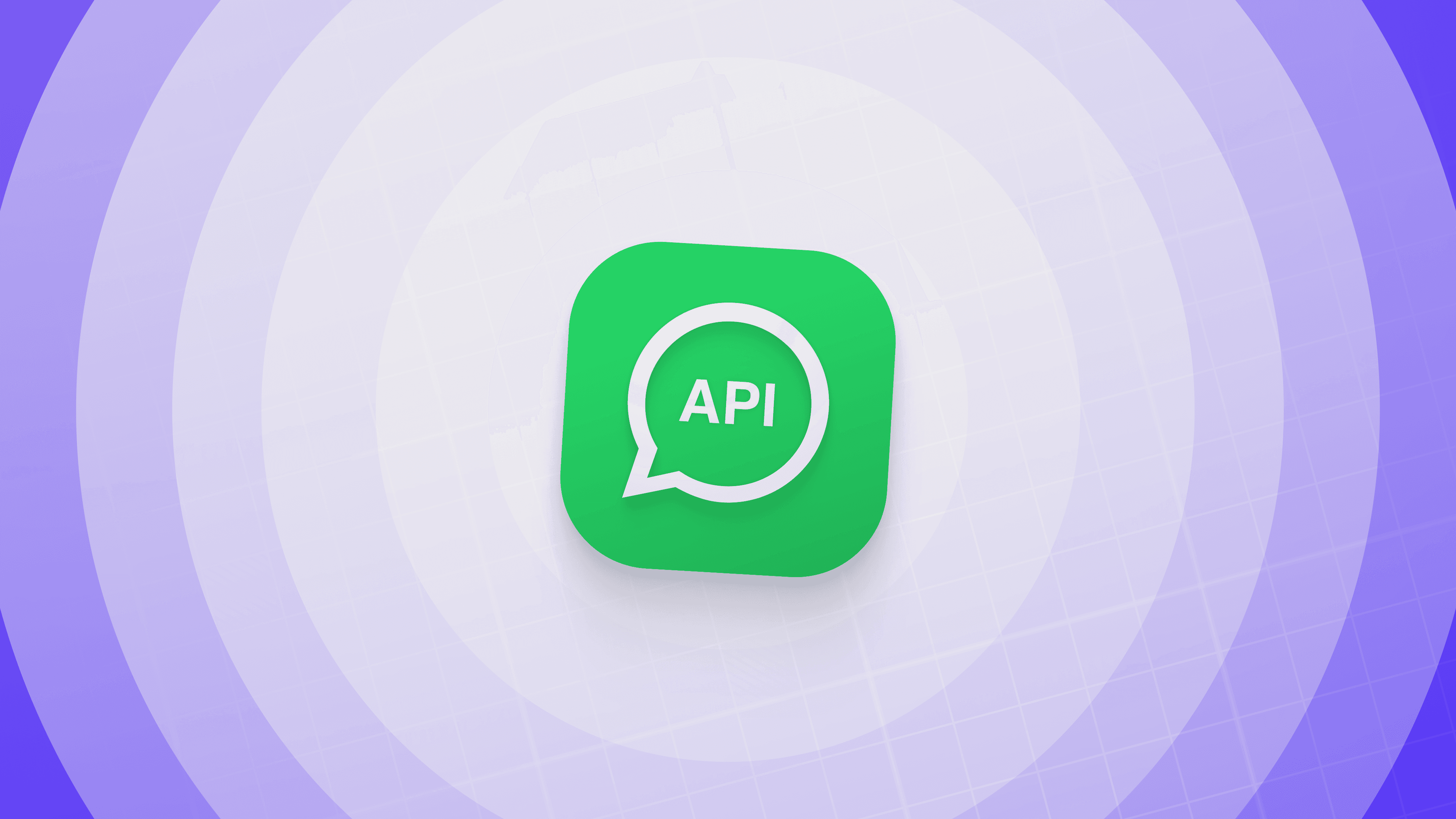
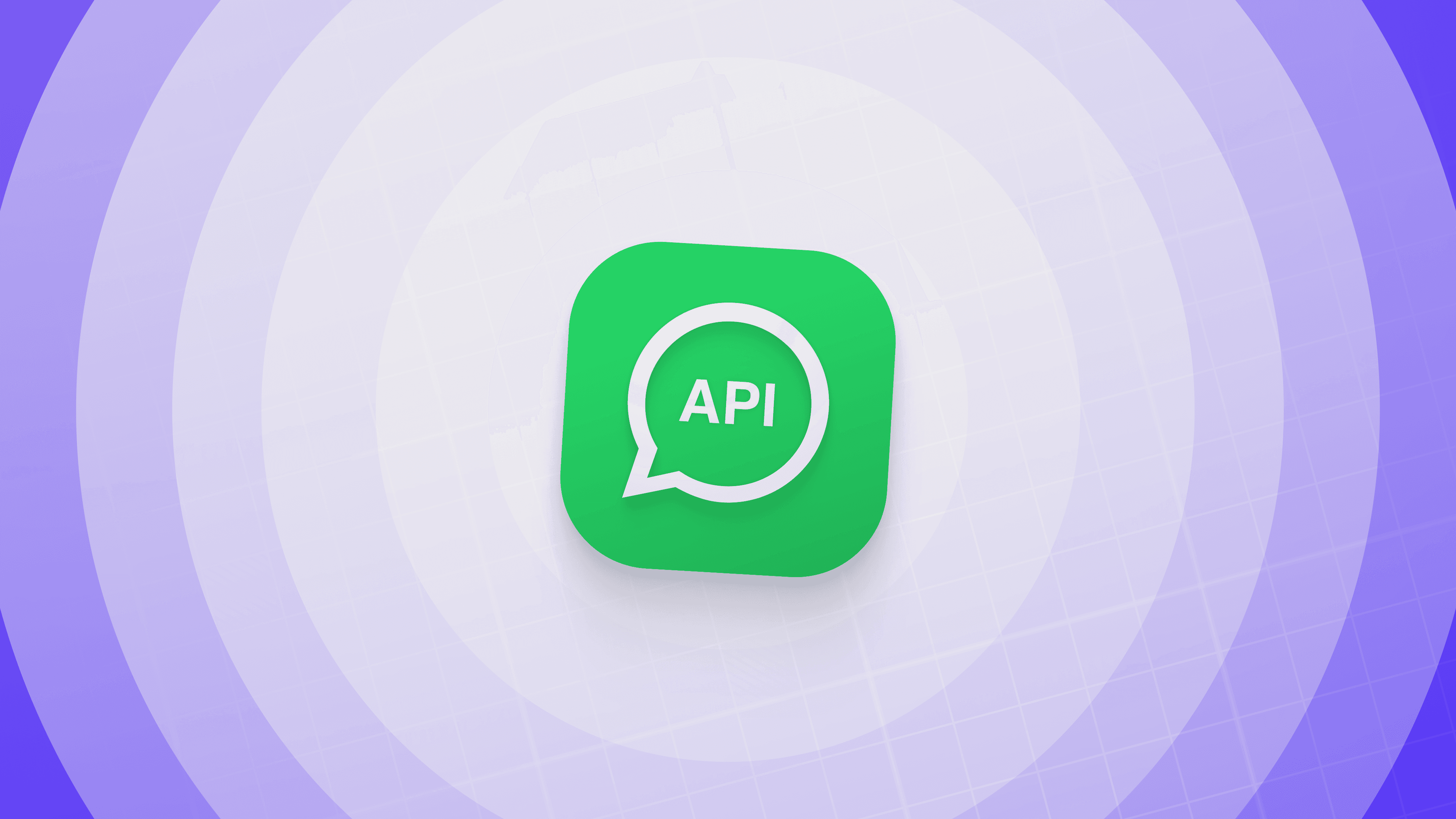
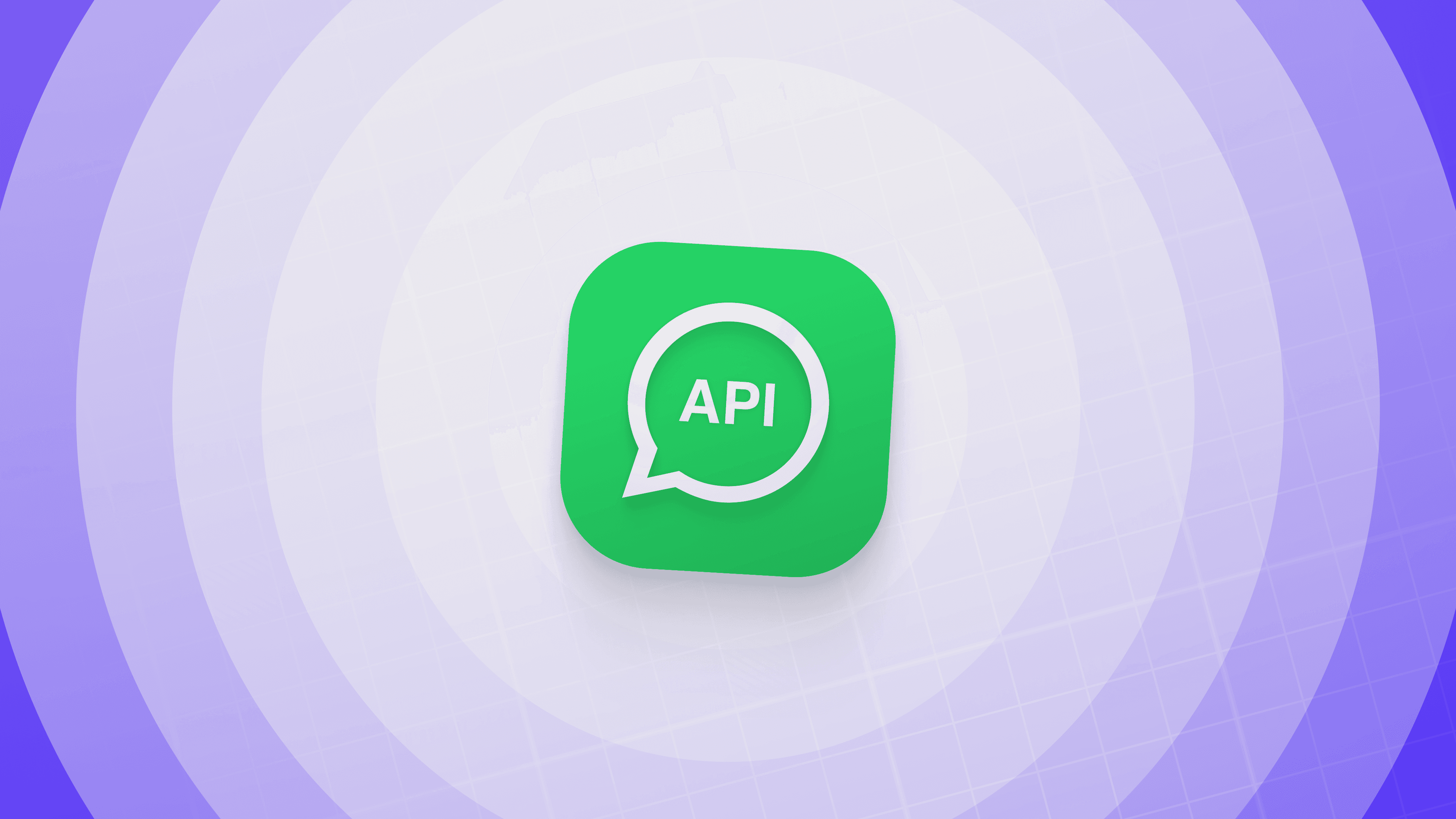
Ready to reach customers with WhatsApp?
✅
Grow sales by 160%
✅
Cut service costs by 73%
✅
Boost responses by 40%

What is the WhatsApp Business API?
The WhatsApp Business API enables brands to send messages, manage relationships with customers, and integrate 3rd party CRM chat or CRM software on WhatsApp. By leveraging these capabilities, businesses can improve their customer service, increase engagement, and drive business growth.
In this post, we will detail everything you need to know to get started with the WhatsApp Business API.
Step 1: Define your use case
The first step is determining your use cases. Understanding what type of messages you want to send, what features you need, and the level of technical expertise you need will ensure that the API service provider meets your expectations.
Instant insurance quotes
Order updates
Promotional marketing
Customer service chatbots
Real-time customer support
Visit our WhatsApp Business page to learn about the different ways that businesses can use WhatsApp to engage and delight customers.
Step 2: Complete the Facebook Business Manager verification
Verifying your business on Facebook Business Manager is the only way to gain unlimited access to the WhatsApp Business API.
You will need to provide a detailed breakdown of who your company is, what it does, and who your users are. The API provider will verify your application and if approved, WhatsApp will review your submission and determine if you are eligible to use the API.
Your business will have to meet WhatsApp's Terms of Service and Commerce Policy. Any API provider or BSP (Business Solution Provider) can guide you to make sure that your application complies with WhatsApp's policies.
Step 3: Setup your profile and Integrations
Once your application has been approved you can complete the rest of your business profile. This is also a good time to perform any custom integrations if you intend on using Live Chat or chatbot software.
Integrating 3rd party software involves working with your BSP and internal technical teams to make the magic happen.
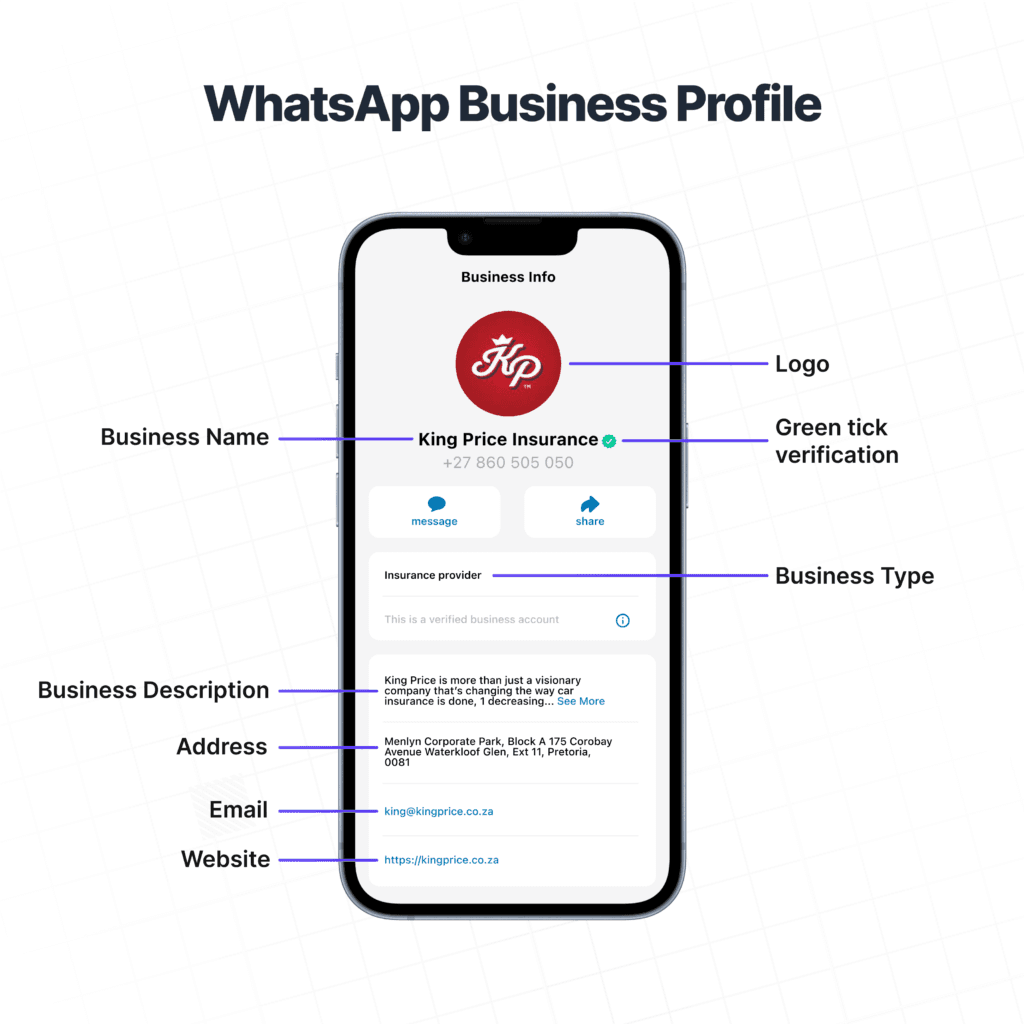
Bonus Tips 💡
Promote your WhatsApp account
Once the technical setups and user journeys have been completed, you can advertise your new WhatsApp Business account to customers and followers. This is a vital step as your WhatsApp account can only engage customers once they have messaged you first.
Your pre-programmed chatbot or Live Chat agent can engage customers after they have messaged your business first. You can now also send broadcast messages to these customers who have engaged and opted-in to your WhatsApp chat.
Track and optimise your engagements
It's important to continue optimising your messaging support strategies after your WhatsApp Business chat goes live to the public. Monitor the performance of your template messages, analyze customer interactions, and make adjustments as needed.
Facebook Business Manager provides basic insights into the performance of your messaging efforts but your API provider should supply you with a more detailed breakdown of your data. This should enable you to make data-driven decisions to constantly evolve your customer service.
Cue provides access to the WhatsApp Business API. We also provide Live Chat, chatbot, and broadcast software that are all capable of communicating through WhatsApp.
What is the WhatsApp Business API?
The WhatsApp Business API enables brands to send messages, manage relationships with customers, and integrate 3rd party CRM chat or CRM software on WhatsApp. By leveraging these capabilities, businesses can improve their customer service, increase engagement, and drive business growth.
In this post, we will detail everything you need to know to get started with the WhatsApp Business API.
Step 1: Define your use case
The first step is determining your use cases. Understanding what type of messages you want to send, what features you need, and the level of technical expertise you need will ensure that the API service provider meets your expectations.
Instant insurance quotes
Order updates
Promotional marketing
Customer service chatbots
Real-time customer support
Visit our WhatsApp Business page to learn about the different ways that businesses can use WhatsApp to engage and delight customers.
Step 2: Complete the Facebook Business Manager verification
Verifying your business on Facebook Business Manager is the only way to gain unlimited access to the WhatsApp Business API.
You will need to provide a detailed breakdown of who your company is, what it does, and who your users are. The API provider will verify your application and if approved, WhatsApp will review your submission and determine if you are eligible to use the API.
Your business will have to meet WhatsApp's Terms of Service and Commerce Policy. Any API provider or BSP (Business Solution Provider) can guide you to make sure that your application complies with WhatsApp's policies.
Step 3: Setup your profile and Integrations
Once your application has been approved you can complete the rest of your business profile. This is also a good time to perform any custom integrations if you intend on using Live Chat or chatbot software.
Integrating 3rd party software involves working with your BSP and internal technical teams to make the magic happen.
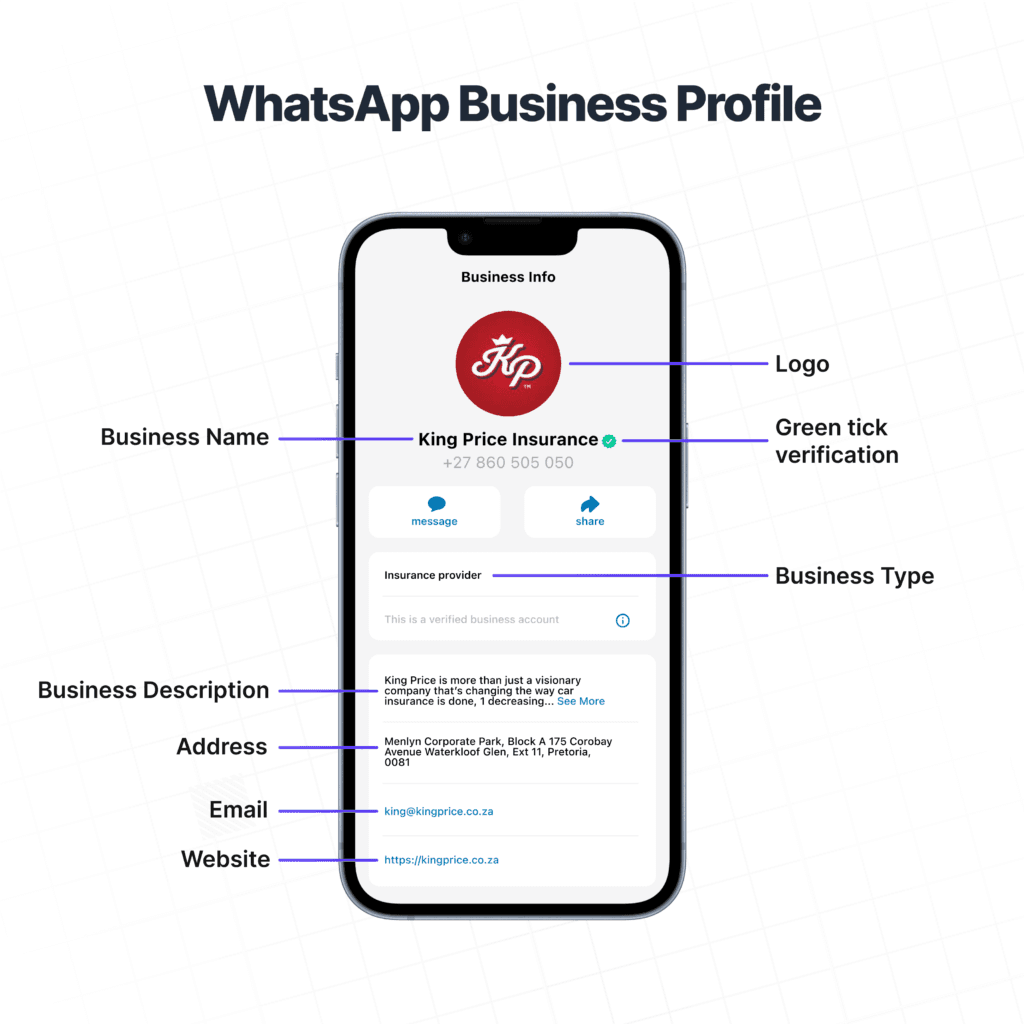
Bonus Tips 💡
Promote your WhatsApp account
Once the technical setups and user journeys have been completed, you can advertise your new WhatsApp Business account to customers and followers. This is a vital step as your WhatsApp account can only engage customers once they have messaged you first.
Your pre-programmed chatbot or Live Chat agent can engage customers after they have messaged your business first. You can now also send broadcast messages to these customers who have engaged and opted-in to your WhatsApp chat.
Track and optimise your engagements
It's important to continue optimising your messaging support strategies after your WhatsApp Business chat goes live to the public. Monitor the performance of your template messages, analyze customer interactions, and make adjustments as needed.
Facebook Business Manager provides basic insights into the performance of your messaging efforts but your API provider should supply you with a more detailed breakdown of your data. This should enable you to make data-driven decisions to constantly evolve your customer service.
Cue provides access to the WhatsApp Business API. We also provide Live Chat, chatbot, and broadcast software that are all capable of communicating through WhatsApp.
What is the WhatsApp Business API?
The WhatsApp Business API enables brands to send messages, manage relationships with customers, and integrate 3rd party CRM chat or CRM software on WhatsApp. By leveraging these capabilities, businesses can improve their customer service, increase engagement, and drive business growth.
In this post, we will detail everything you need to know to get started with the WhatsApp Business API.
Step 1: Define your use case
The first step is determining your use cases. Understanding what type of messages you want to send, what features you need, and the level of technical expertise you need will ensure that the API service provider meets your expectations.
Instant insurance quotes
Order updates
Promotional marketing
Customer service chatbots
Real-time customer support
Visit our WhatsApp Business page to learn about the different ways that businesses can use WhatsApp to engage and delight customers.
Step 2: Complete the Facebook Business Manager verification
Verifying your business on Facebook Business Manager is the only way to gain unlimited access to the WhatsApp Business API.
You will need to provide a detailed breakdown of who your company is, what it does, and who your users are. The API provider will verify your application and if approved, WhatsApp will review your submission and determine if you are eligible to use the API.
Your business will have to meet WhatsApp's Terms of Service and Commerce Policy. Any API provider or BSP (Business Solution Provider) can guide you to make sure that your application complies with WhatsApp's policies.
Step 3: Setup your profile and Integrations
Once your application has been approved you can complete the rest of your business profile. This is also a good time to perform any custom integrations if you intend on using Live Chat or chatbot software.
Integrating 3rd party software involves working with your BSP and internal technical teams to make the magic happen.
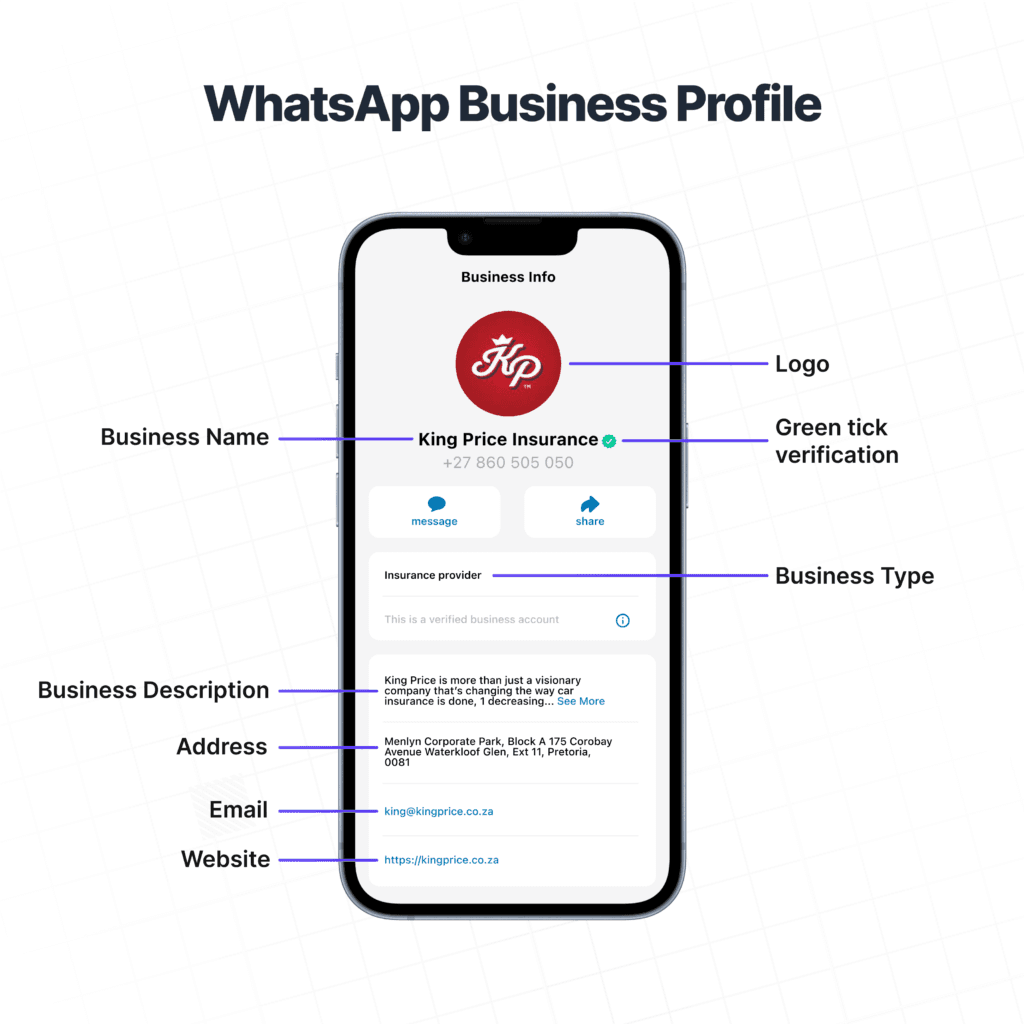
Bonus Tips 💡
Promote your WhatsApp account
Once the technical setups and user journeys have been completed, you can advertise your new WhatsApp Business account to customers and followers. This is a vital step as your WhatsApp account can only engage customers once they have messaged you first.
Your pre-programmed chatbot or Live Chat agent can engage customers after they have messaged your business first. You can now also send broadcast messages to these customers who have engaged and opted-in to your WhatsApp chat.
Track and optimise your engagements
It's important to continue optimising your messaging support strategies after your WhatsApp Business chat goes live to the public. Monitor the performance of your template messages, analyze customer interactions, and make adjustments as needed.
Facebook Business Manager provides basic insights into the performance of your messaging efforts but your API provider should supply you with a more detailed breakdown of your data. This should enable you to make data-driven decisions to constantly evolve your customer service.
Cue provides access to the WhatsApp Business API. We also provide Live Chat, chatbot, and broadcast software that are all capable of communicating through WhatsApp.
Share this:
Ready to reach customers with WhatsApp?
✅
Grow sales by 160%
✅
Cut service costs by 73%
✅
Boost responses by 40%


